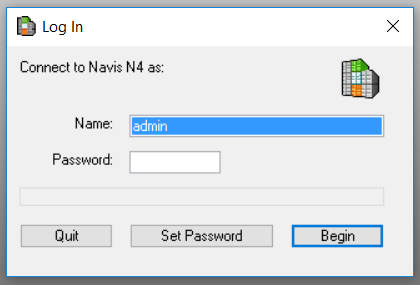
After the XPS client starts, the Log In dialog displays. Starting N4 3.7, the user group 'Guest' has been removed in XPS, which means that you cannot create a 'Guest' user in XPS.
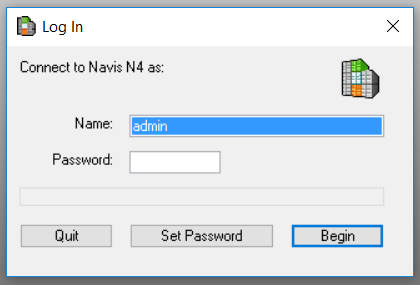
To log in as a N4 user:
Enter your user name in the Name field.
This name is created for you by the N4 administrator.
Enter your password in the Password field. This password is created for you by the N4 administrator, but you can change it if necessary. For more information, see Changing your password (on page 1).
Click Begin.